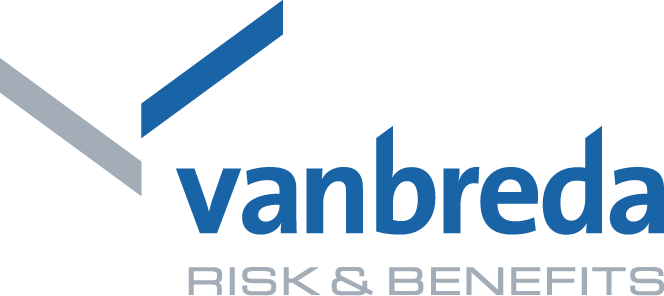An error message appears. What should I do?
- In the menu at the bottom of the screen you tap on More – Contact & Support to contact us:
- Either via the contact form
- Or by telephone
- Describe the error message as good as possible and add information about your smartphone and operating system (Android/iOS version). It will enable us to help you quickly.