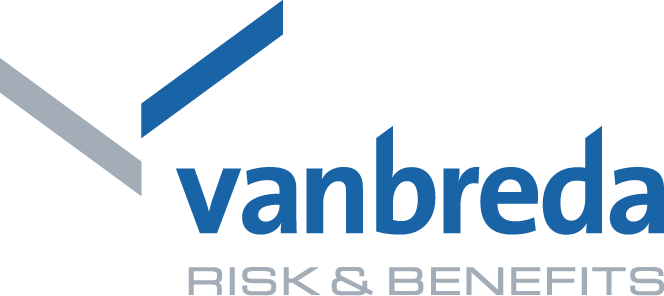How do I add my family members to manage in my app?
We make things easy for you when you register for the Vanbreda app. We show what family members are affiliated to your medical insurance, so you can immediately (ask to) manage them digitally.
- You can add minor family members immediately to your Vanbreda app.
- For family members of age, we first ask their permission, to guarantee the privacy of their medical details.
- Together with our question for permission we send your family member of age a registration code to the last known safe communication address. When this person did already register digitally, then we ask for this permission by e-mail, otherwise by letter.
- In case your family member gives you permission to manage his/her medical details in the app, then this person passes on the registration code to you.
- You can also choose to add your family members later, with the menu More.
Interesting to note: when managing the medical paperwork of your family members, you’re allowed to edit their details at any time, also their e-mail address and account number for medical costs.
After registration:
- Via the menu More – Family members you’ll get an overview of the different family members with an active affiliation.
- For each of these family members you can ask for a registration code. This does not apply for minor family members, you can add them immediately.