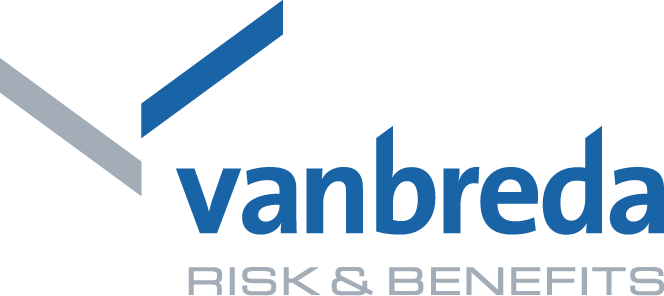How can I make my Vanbreda app extra secure? (Two-step authentication)
Your medical data are protected in your app through a login and a PIN, fingerprint or face recognition.
We recommend always choosing a strong and unique password and updating it regularly. This will keep your data protected. (see also: Use long passwords | Safeonweb)
If you want to make your Vanbreda app extra secure, you can use the step-by-step plan below to set up an extra layer of security via two-step authentication.
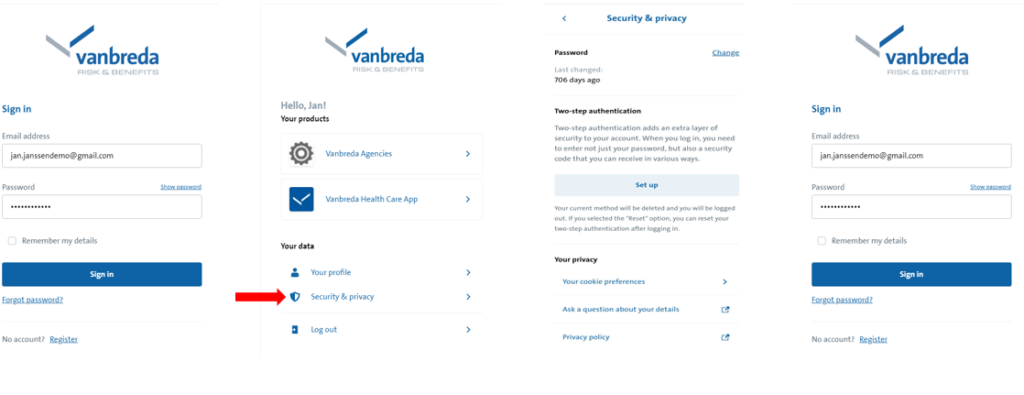
- Go to https://login.vanbreda.be.
- Login with your username and password.
- Go to 'Security & Privacy'.
- At 'Authentication in 2 steps', choose Set up.
- You may have to re-enter your username and password to prove it is you.
- The page 'Set-up multifactor authentication' opens.
- Select 1 of the 2 options to add an extra layer of security to your account:
- Authenticator: receive the verification code via a separate and secure mobile app, e.g. Google Authenticator. For more information: check How can I install Two step authentication with an Authenticator app?
- Authentication via SMS: receive the verification code in a text message (SMS). For more information: check How can I install Two step authentication with SMS?
- After setting up the additional security via the chosen option, click on 'Finish'.
Consequence: after you set up your extra security layer, you will need to enter the extra code every time you log in to your Vanbreda app.