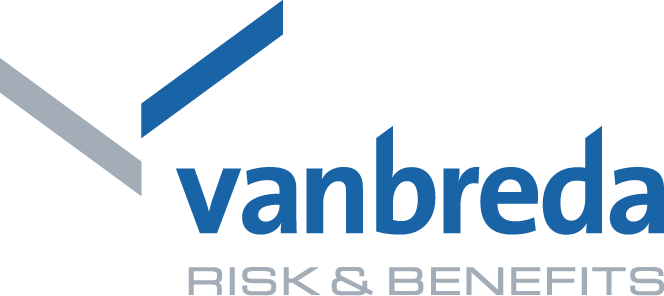How can I submit a medical cost with the Vanbreda app?
- Go to the Home screen.
- At the bottom you find the menu Costs, tap on it.
- If you didn’t submit costs yet, the screen will be empty.
- When you submit costs with the app, you can follow their status immediately in the overview.
- When you submit costs by regular mail / e-mail / on our website, they will appear in the overview as soon as we have processed them.
- The overview will not show costs that you submitted in the past, before you registered for our updated app. After having registered for our updated app, we can show processed costs in the overview up to 7 days before registration.
- Tap on
 in the upper right corner to submit a new cost.
in the upper right corner to submit a new cost. - Interesting to note: you submit medical costs per insured person and per guarantee (hospitalisation, serious illness, or outpatient care). So, first you select the right family member, then the right guarantee for which you submit the costs, and then you submit the costs. You will receive a notification (see FAQ ‘I want to receive notifications. How can I set this?’).