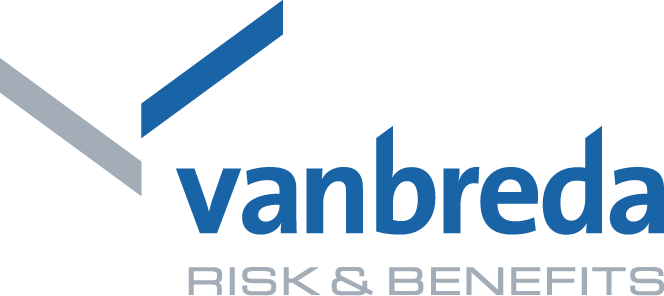How can I submit several costs at the time, per family member?
Add a medical cost – see FAQ ‘How can I submit a medical cost with the Vanbreda app?’.
When your medical cost contains several pages, a hospital bill for outpatient care for instance, then you add every page separately and in the right order with the button ‘Add another page’.
- You can add an attachment by taking a picture of it with the camera of your smartphone. You can also select a picture you took previously, in your gallery. And with Browse you can load a cost document that is stored in another location. Limit the attachments to 20MB.
Tip: You can easily submit several costs for the same family member within the same guarantee. Tap on the button ‘Add an extra cost’ at the bottom of the screen with the overview of the cost you are submitting.
If you want to submit medical costs for another family member afterwards, you can easily restart from the costs overview by pressing  .
.