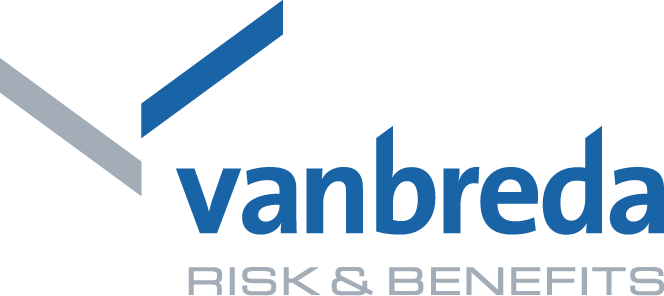How do I ensure that my expenses are refunded quickly?
An overview of a number of tips and tricks for quick and efficient processing of your expenses.
Use the app or the website
For pharmaceutical expenses, we recommend that you use the AssurPharma barcode via the Vanbreda app. Have your AssurPharma barcode scanned by the pharmacist for a fully automatic reimbursement. You do not have to do anything anymore, not even to forward your BVAC certificate, we will provide you with a clear settlement note.
Submit all your other medical expenses digitally. We guide you step by step so that everything is submitted completely and correctly. In this way, your costs are immediately transferred to the right team to guarantee rapid processing and reimbursement.
Tip: Via the Vanbreda app your personal data are stored in a handy profile, making it really easy to submit medical expenses!
Always choose the right guarantee
When you submit your expenses, we ask you to choose the guarantee for which you submit expenses (hospitalisation, serious illness or outpatient (ambulatory) expenses).
- Hospitalisation: choose this guarantee for your hospitalisation invoice and all outpatient costs directly related to the admission. Only costs that fall within the pre-post period will be accepted.
- Serious illness: this option can only be selected when outpatient expenses are directly related to your 'serious illness' file.
- Ambulatory: choose this guarantee for all costs that are not related to a hospitalisation or a serious illness. This option only applies if you are affiliated to an ambulatory guarantee.
TIP: If you have a "hospitalisation/serious illness" cover, it may be more beneficial to submit your outpatient medical expenses directly related to a serious illness through this "hospitalisation/serious illness" cover
Provide us with the right documents
Hospital Invoices
Provide us with the complete hospitalisation invoice, with all pages in the correct order. Each page should be scanned individually, or photographed using the app.
Statements of the health insurance fund
Always send us the separate statements. Summary lists are not accepted.
BVAC certificate
Pharmaceutical expenses can be submitted via the Vanbreda app. Through the app you can easily use AssurPharma. This generates a barcode that automatically sends your BVAC certificate to Vanbreda.
Do you submit a BVAC certificate via the website? Please provide us with the separate BVAC certificates, and not overview lists. Each certificate must be scanned separately or photographed via the app.
Please note that we do not accept any costs via an external link (such as WeTransfer or Google Drive).