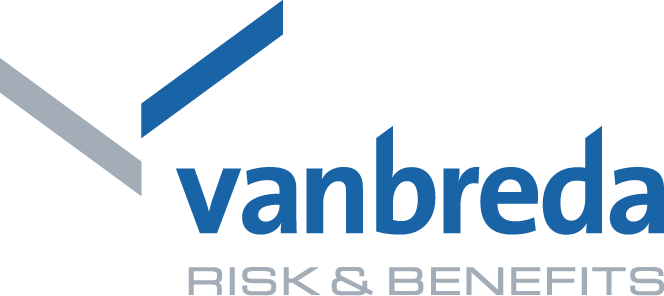How do I install the Vanbreda app?
Step 1: Download / update the Vanbreda app via
Step 2: Open the application and create a profile
Step 3: Connect your account
Step 4: Set the protection system in order to open the Vanbreda app
Step 5: Complete the registration of your adult family members
Open the Google Play Store or Apple (iOS) app store on your smartphone / tablet and search for 'Vanbreda':
Attention: the Vanbreda app has been designed for smartphones and tablets, not for computers (laptop or desktop).
In the updated Vanbreda app, declarations or settlements now also contain medical details. They need to be secured, therefore you first have to create a user account with a password.
After downloading / updating, open the Vanbreda app and follow the next steps:
After downloading / updating, open the Vanbreda app and follow the next steps:
- First we show you the main features of your new app.
- If you want to use the Vanbreda app for the first time, click on Create profile This first step is imperative. Only then you can log in with your profile.
- Fill in your first name, name and e-mail address, accept the terms of use and privacy statement, then click on create account.
- Within five minutes you will receive an email on the given e-mail-address. Click on confirm e-mail adress. This link expires after 72 hours. When it has expired, you can ask for a new activation mail to be sent to you, by clicking on this link.
- Now you can set a personal password in order to secure your profile. (8 characters, 1 capital, 1 small letter, 1 number, no data from your e-mail address).
You were already an app-user? Good news!
- Fill in your date of birth and your member ID (not the one of your child or partner)
- We search your data in our database to get you started quickly.
- Confirm your data. Your account is connected.
- Fill in your date of birth and your member ID (not the one of your child or partner)
- We search your data in our database and we will send you a personal registration code. The Vanbreda app will tell you whether this code will be sent by e-mail or by regular mail.
-
Either by mail to the adress, which you already used for your medical administration
- Go to your mailbox and write down the registration code, that you received from Vanbreda. Please also check your spam folder.
- Open again the Vanbreda app and fill in the code to connect your account.
- Confirm your data. Your account is connected.
-
Either by post to your home address, if we don’t have a registered mailaddress
- Bpost will deliver you our letter. This can take a few days, so please have a little patience.
- Open again the Vanbreda app and fill in the code to connect your account.
- Confirm your data. Your account is connected.
- Add a minor member of your family ?
- We have already selected him/her, easy no?
- Confirm the data, at once.
- The account is immediately connected.
- Add an adult?
- Select every family member that you want to add in the app.
- Your family member will receive his/her code by e-mail or by regular post.
- The Vanbreda app will tell you whether this code will be sent by e-mail or by regular mail. If it is sent by regular mail, it might take a few days, so please have a little patience.
- You can fill in the registration code through the menu ‘More’, below. Click on ‘members of the family’ and choose the member for whom you want to fill in the registration code.
- Choose a five-digit pincode (and confirm it)
- Activate TouchID (fingerprint) or FaceID
- As soon as your family member receives the registration code, you can fill it in in the Vanbreda app.
- Open the Vanbreda app and go the More menu, below:
- Click on members of the family and choose the member for whom you want to fill in the registration code
- Fill in the code, confirm the data and the account is connected.
You are ready! Enjoy our amazing app.
Tip!
- If you have an urgent declaration or if you want to declare a hospitalization for your father or a neighbor, you can do so at the bottom of the registration page.
- Already logged-in? Then log out so that you can submit expenses at the bottom of the registration page, declare a hospitalization or contact us via the More menu.