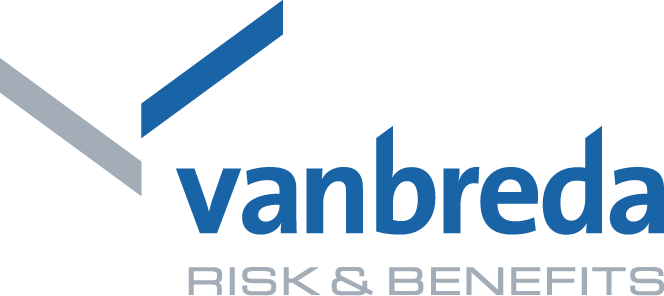I want to receive notifications. How can I set this?
When you are using the Vanbreda app for the first time, we propose to receive notifications. This is a very convenient functionality; therefore, we will also propose this when you submit medical costs or declare an admission.
- Via the menu More you can always manage what notifications you wish to receive.
There are two kinds of notifications:
- You can receive Push messages on your smartphone without the app being used. You must activate them separately. They come in handy to be informed quickly about your medical administration.
- Messages on your Home screen where you can also find your cards. You automatically receive these messages, but you must open the app to see them.
You can activate notifications at three levels:
- Settlement notes: you receive a notification when there is a new settlement note.
- Medical costs: you get a notification when we receive costs digitally
(via app or AssurPharma) or when we have processed medical costs. - Hospitalisation: you get a notification when we receive a declaration digitally or when we process a declaration. We also send an extra notification with your personal 010 number one day before a scheduled admission. You need this number when you check in at the hospital.