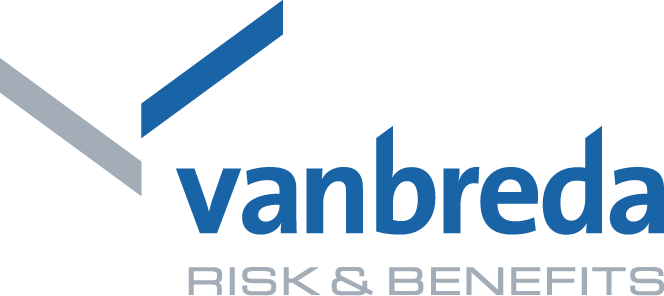Login with itsme
Using itsme® for the first time to log into the Vanbreda app
! This is only possible for if you already have an account in the Vanbreda app, if this is not the case you can find the instructions to create an account via itsme® here !
Step 1: Open the app and log out
- In order to add itsme® as an authentication tool, you are going to have to log out first
- Go to the more menu and choose logout
Step 2: Sign in via itsme®
- Click on login and choose to log in via itsme®
- Now sign in to itsme® via the Vanbreda app
Step 3: One-time activation required
In order to establish the link between your Vanbreda app account and itsme®, we ask you to log in one more time using your email address and password. Click on login
- Enter your email address
- Enter your password
- Complete the multifactor authentication (SMS or Authenticator app)
- Log in a second time via itsme® to confirm the link
Step 4: Your account is linked
- Your account is now successfully linked, log in one last time with itsme®
Tip: with this profile you can now also log in to the Vanbreda Portal (app.vanbreda.be)
Problems with itsme®
If you have problems activating or using itsme® as a login option, you can report this via the itsme® contact form.